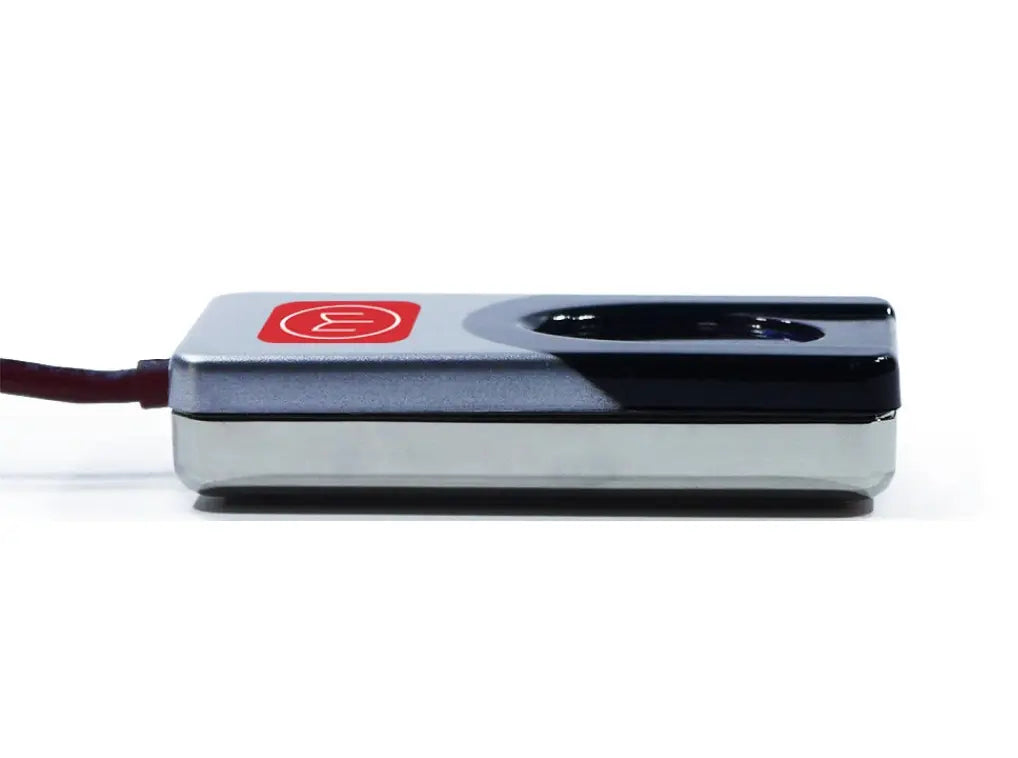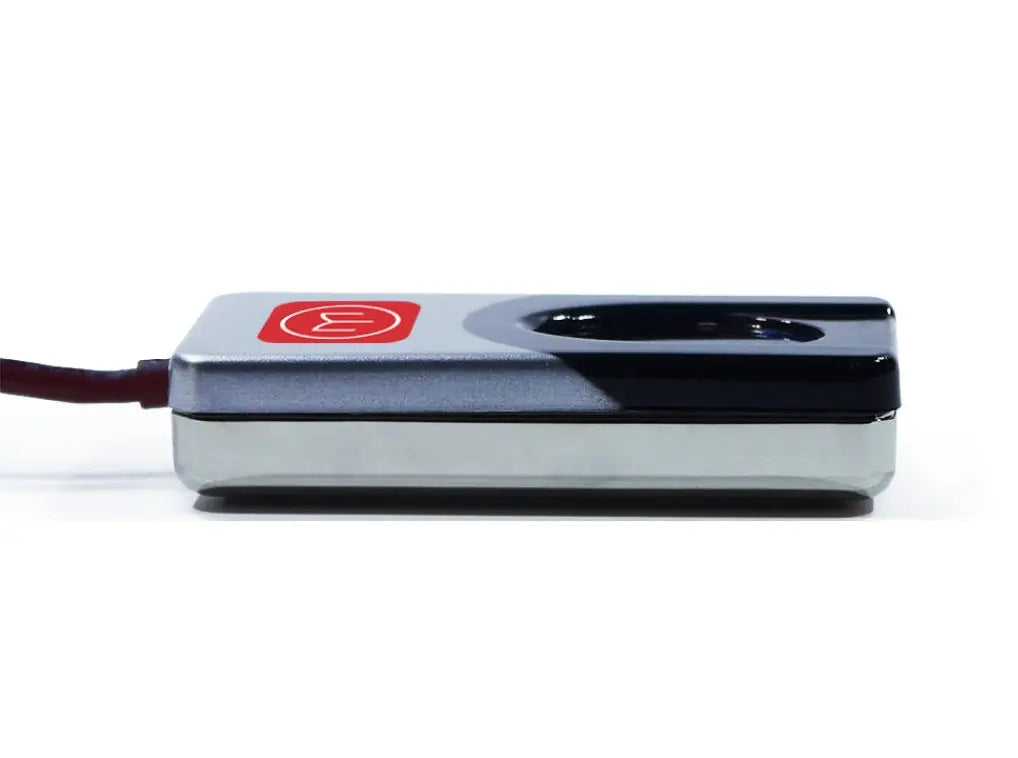Fingerprint Scanner
Fingerprint Scanner
Couldn't load pickup availability
Collect time and attendance data electronically via the biometric fingerprint scanner. Simply plug your fingerprint scanner into the USB port of your existing hardware (eg. POS station, PC or laptop) and use alongside your time capture software.
Benefits
Keeping it simple
No more forgotten passwords or lost ID cards, with the press of a finger your staff can be clocked on and straight to work without a second thought. Simplify your clock-on process and reduce troubleshooting time for your support staff.
Security
Fingerprint scanning is the most secure way to clock employee hours due to the difficulty to forge someone's fingerprint, eliminating time theft.
Cloud Driven
Once an employee is enrolled in the system, their encrypted enrolment is stored online. This is especially great if your workplace has multiple locations, allowing your staff to clock on from any of your work sites. The setup process allows your administration team to complete setup and review data remotely.
Review Timesheet Online
From the very moment the employee clocks on, the data is instantly available online. This gives management the ability to check attendance instantly via the Microkeeper website or app. Timesheet data can be reviewed and approved with a single click, ready for payroll to take the next step.
Multi-Site Business
By storing data in a central location, collaborating timesheet data is completely eliminated. Staff can work across multiple sites with their hours assigned to varying jobs for cost centred and performance tracking. Managers can log in from anywhere and approve the shifts for the locations they manage.
Comprehensive Support
Microkeeper is proudly Australian owned and operated. We offer ongoing in-house phone, web chat or email support service.
No matter how big or small your issue, we ensure you can always get in touchso we can answer your questions.
Industry best fit
The Microkeeper fingerprint scanner is ideal for static workplace locations, with a fixed time clocking station.
A quick, easy and secure option, it can deal with a high volume of employees effectively.
It is a great fingerprint scanner for the Retail industry including clothing franchises, jewellers, and hardware stores.
Fingerprint scanner for the Hospitality industry including cafe's, restaurants, fast food chains and kiosks.
Features
- Biometric fingerprint scanner
- Centralised database
- Cloud timesheet storage
- Microsoft Windows compatible
- Microkeeper Timesheet Software
- Setup by Microkeeper support staff
- Manager training included
In the box
- Microkeeper fingerprint scanner
- User manual
Requirements
- Must be connected to PC via USB-A
- PC must have internet connection, preferably ethernet
- Spare USB port
- Windows 7 or newer
- Microkeeper Timesheet Software
Specifications
Physical
Size: 72mm x 36mm x 17mm (LxWxH)
Weight: 0.15kg
Colour: Silver and Black
Limitations
Fingerprint Capacity: 10,000+
Log Capacity: 100,000,000+
Fingerprint Scanner
| Connection | USB 2.0 |
| Resolution | 512 ppi |
| Image capture area | 15 x 18 mm |
| Sensor type | Optical |
| Illumination | Blue LEDs |
| Operating temperature | 0 C - 40 C |
| Operating humidity | 20-80 % non-condensing |
Cleaning
- The condition of the fingerprint reader affects its ability to obtain a good quality scan of a fingerprint. To maintain the fingerprint reader, the oval window should be cleaned periodically as follows:
- Press the sticky side of a piece of adhesive cellophane tape across the oval window, and then peel it away.
- Alternatively, dampen a cloth with warm water and gently wipe the oval window.
- Do not rub the oval window with an abrasive material, including paper.
- Do not poke the oval window coating with your fingernail or with any other item, such as a pen.
- Do not submerge the fingerprint reader in liquid.
- Do not spray liquid on the fingerprint reader or allow liquid to drip inside.
- Do not use the fingerprint reader if it has incurred damage, such as a cracked of frayed cord or broken connector.
- Using anything other than the above method will void the warranty
- If you are unsure consult a Microkeeper team member before cleaning
Shipping Info
Shipping Info